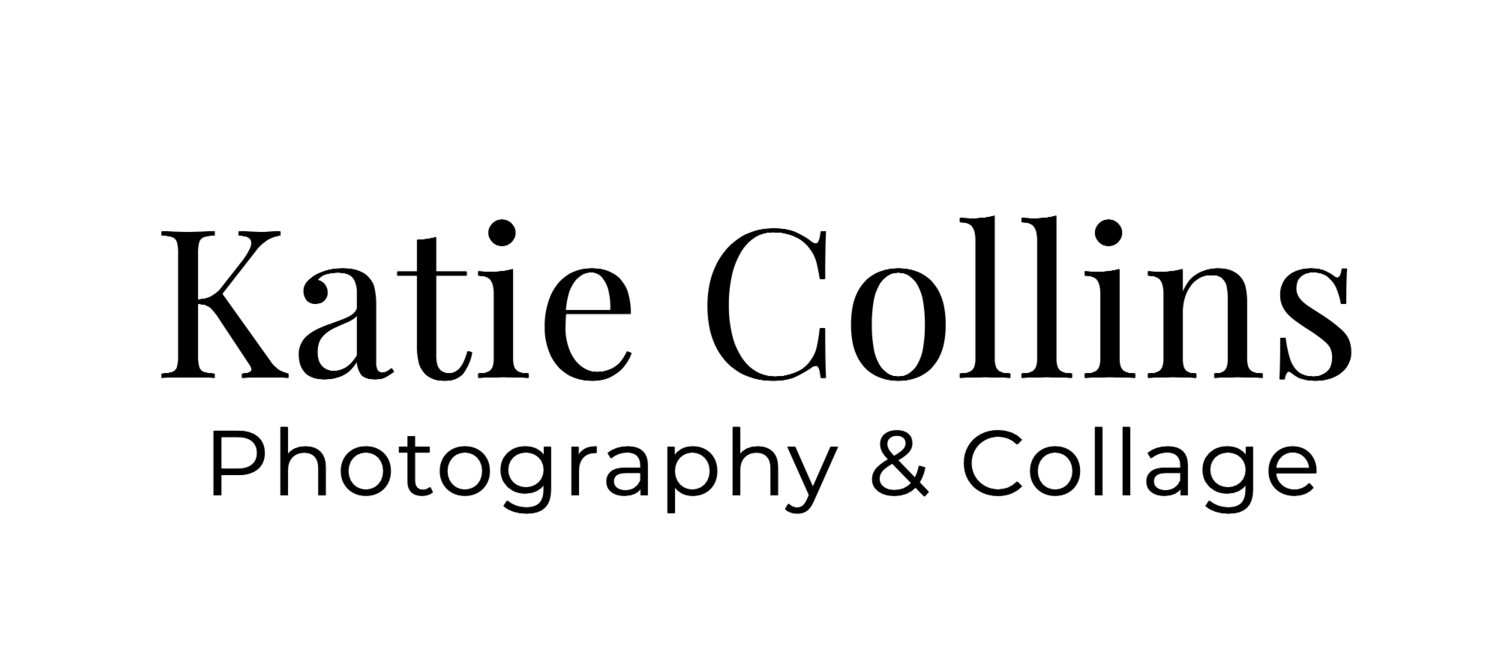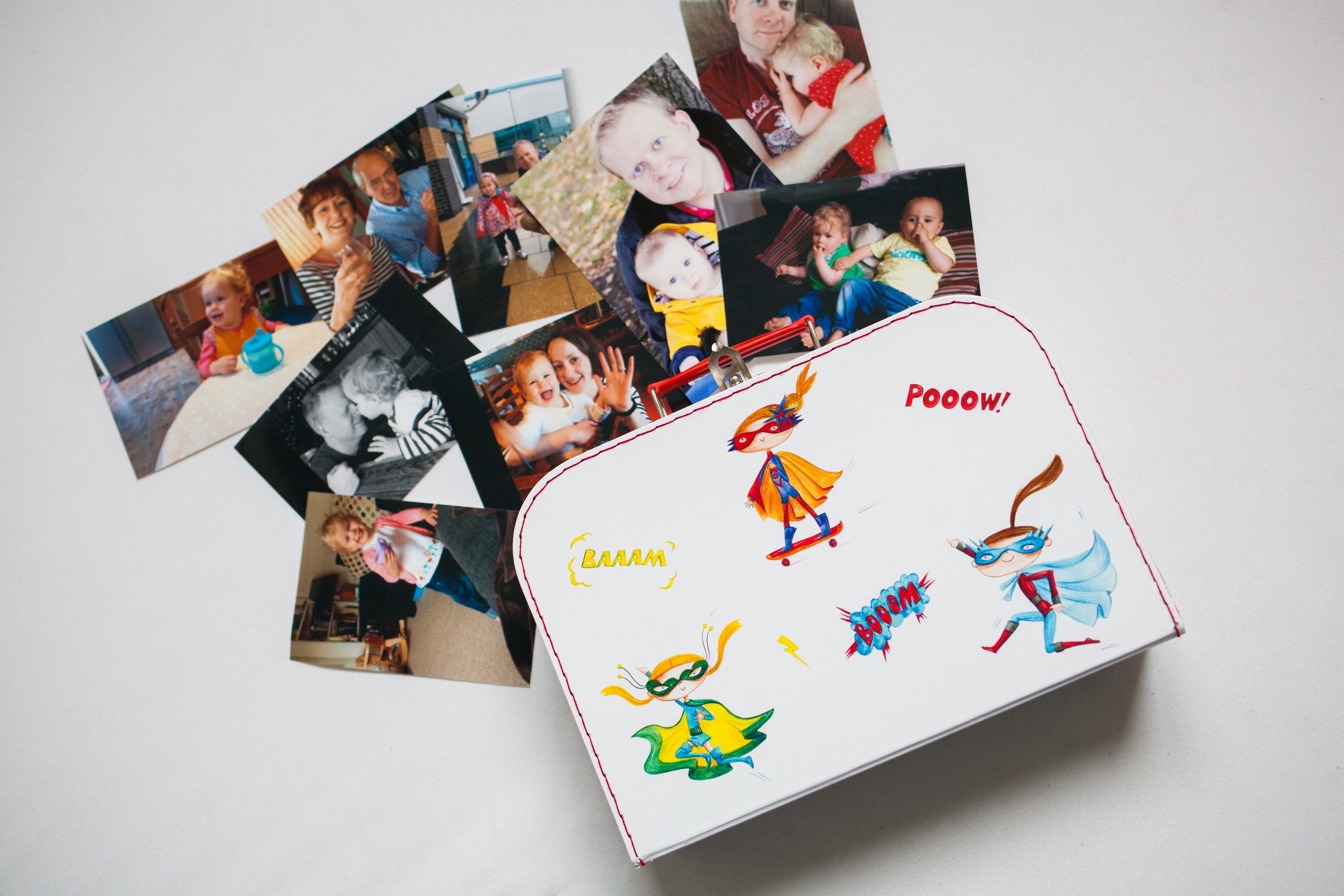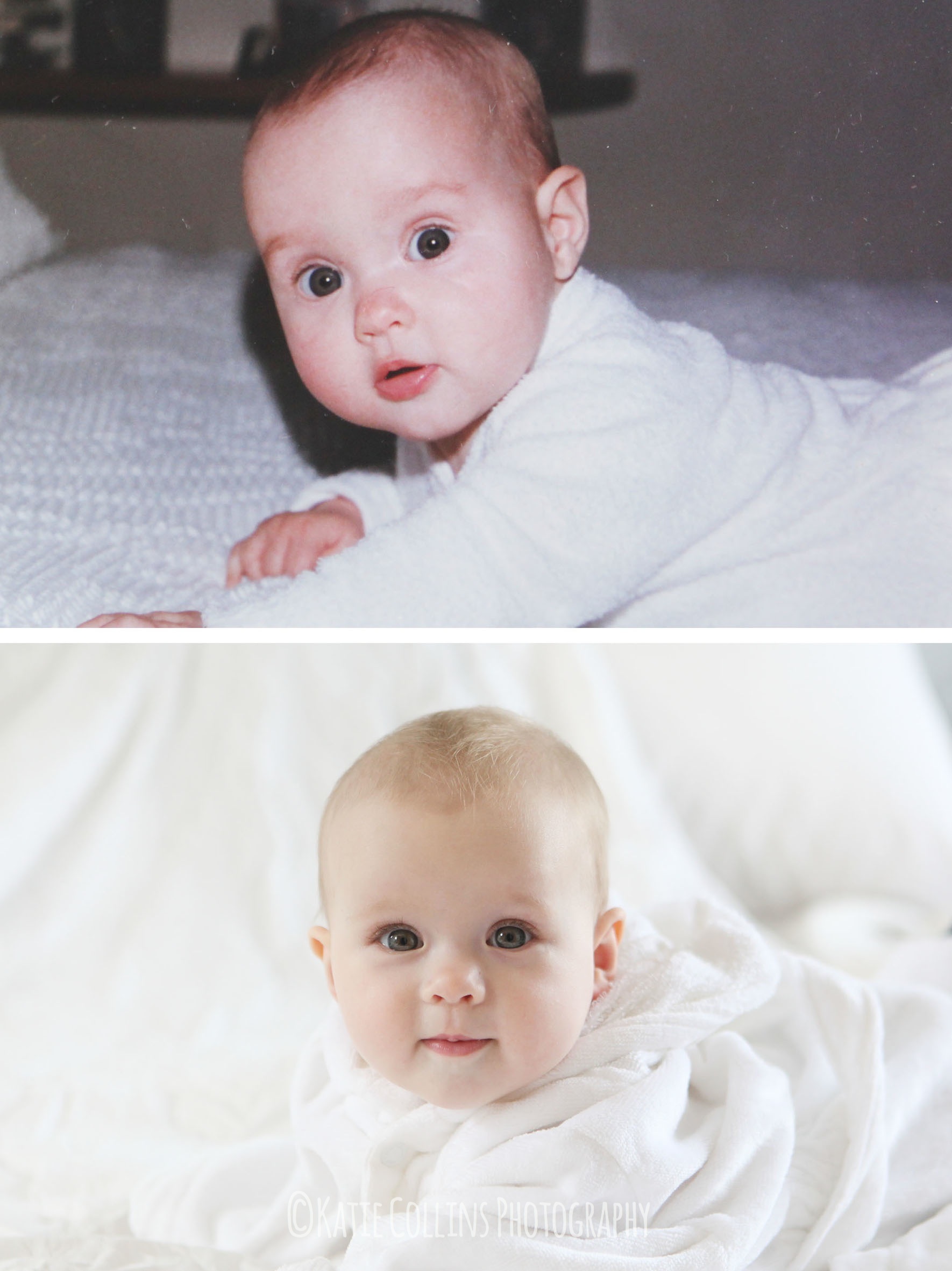Baby photo session in Greater London
Photographing little ones at this time of year takes me right back to having a newborn baby myself.
Both of my girls were born in Winter. The weather is bitterly cold, there's threatening snow and cold winds. It's the perfect time to cosy up indoors, safe in the knowledge that the glorious walks through Spring blossom are just around the corner.
The Saturday morning of this particular photo session was freezing cold with lashing rain. I was welcomed into my client's home with a hot cup of tea and introduced to baby Eva, who at just over two months old was so contented, relaxed and full of smiles.
When I arrive at a client's home for a photo session I always scout out the best locations for pictures with good natural night.
In this case an upstairs bedroom and conservatory were the perfect spots, the conservatory in particular welcoming in the daylight from all angles.
I always think around 2 months is a great age to for a family photo session. The hectic first month is behind you and babies are producing their first smiles.
From my own experience, I was a little bit less emotional two months along than in the first 8 weeks of having a baby. I was also in more of a rhythm with feeding.
I look back on photos I took myself of my girls around Eva's age and also images taken by a good photographer friend. I'm so glad we took pictures of this special time as the days whizz by so fast!
Here are a selection of images taken from my latest photo session.
Cloud mobile (above) by Velveteen Babies
And you can click here for more information on baby photography sessions at your home.
5 tips for great family photos (with a self timer)
As our baby turns 6 months, I've realised we don't have a single photo of the four of us.
Getting some professional pictures taken is definitely on my to-do list but we've just not got round to it. Life has been busy.
Last weekend I was determind to get a picture - the four of us, our little family, my camera and a self timer. Easy right?
It took patience, a lot of patience with a toddler running into the garden after every shot and being dragged back to the sofa for 'just one more!' We got there in the end though.
Here are some of my tips for getting that family shot:
1. Choose your weapon - you may have an SLR or compact camera and a tripod. You may be looking to balance an iPhone on a pile of books. Choose what works for you and work out how to use the self timer function.
2. The set-up - my advice (particularly if you have young children) is to decide on your location in advance (ideally close to a window with some natural daylight). Clear away clutter and any distractions. Use an adult to pose for a trial shot and see how it looks. If you have everything set up in advance, you just literally need to bring the children in and get going.
3. Patience- we bribed our toddler with a biscuit and entertained her with songs. She was not playing ball but we just kept persevering with the self timer, taking numerous shots.
4. Eyes to camera? Do you want everyone looking at the camera? We tried shots some looking at the camera and some away. The image I chose was less posed and more natural. This is the style we prefer but the beauty of the self timer is that you are in charge and you can try lots of different options.
5. Editing - my editing for clients is done on my desktop computer with Photoshop software. Increasingly for day to day family pictures of our life at home I upload my pictures straight to my iPad using an Apple card reader. I then use the VSCO or Snapseed apps to crop, tweak colours and contrast or change to black and white.
Before & After
Before
After
As you can see I chose to be close to a window with plenty of light. I had originally tried to include a painting we have in our kitchen but in the end decided the painting was a little too distracting and cropping in closer would work better. I also decided without the painting, I preferred the picture in black and white form.
Using the self timer is definitely something to try out. It takes a little planning but great to have a family photo ready for framing on your mantelpiece.
The magic of stories
Bedtime stories are a big deal in our house.
Stick Man, Not Now Bernard and Giraffes Can't Dance are just some of the favourites on loop each evening. They take pride of place at the end of our 2 year old's bed.
Some of her books are gifts, recommendations from friends and their children (Goodnight Moon).
Some are stories I loved as a child and have tracked down on eBay late at night (There's a Hippopotamus On Our Roof Eating Cake).
Then there are some new discoveries that caught our eye in a local bookshop.
Stanley's Cafe by William Bee I found when pottering on a lazy Sunday morning in Wimbledon Village. This particular morning I put myself in charge of the book selection, refusing to be sucked in to buying another book with a certain pink pig on the front.
It was the beautiful illustrations that first caught my eye.
The book tells the simple tale of Stanley the Hamster and his day to day life working in a cafe.
Setting up the cafe for the day, cooking breakfast, baking a birthday cake, washing up and home to bed. Stanley's routine was quickly picked up by our 2 year old. It wasn't long before she knew the character Myrtle (regular customer) likes 'a nice cup of tea' (much like mummy).
When our little girl wakes up in the morning she will often be heard (on the baby monitor) reading Stanley to her toys in a kind of gibberish language but with the intonation of an adult narrator.
A few weeks ago I discovered Stanley's Colours. It's a smaller in size board book introducing little ones to colours through modes of transport. Our little girl would listen intently and I could see the penny drop as she gradually started to pick up and repeat the names of the colours in front of her.
The end of the day always feels the toughestThe exhaustion of having two children under 3 kicks in, the caffeine has worn off and my bed is calling. But storytime and watching our toddler devour the words and stories in front of her is magic.
Before you know it that 'just one story' has turned into five and a happy little girl full of imagination has nodded off to sleep.
A photo a day
When I got my phone upgraded to an iPhone 6 at the end of last year, I made two decisions. Firstly, I would learn more about iPhone photography. Secondly, I would use the iPhone camera daily.
The iPhone is definitely no replacement for my DSLR. Let's face it, my Canon camera is big, very expensive and when going from A to B with children, pushchairs and a change bag stuffed with nappies, it isn't always coming with us.
With a camera so easily accessible in your back pocket, taking pictures everyday has never been easier.
I've put together some tips on photographing family in and around your home:
1. Catching the light. Get close to a window with daylight. Turn off any lights in the room. Remove clutter that might show up in the picture. You may need to move furniture a bit closer to the window. Try using a piece of white card or a reflector to reflect the light and brighten faces.
2 . Photographing your children? Have time and patience. Getting our 2 year old to sit still and smile at the camera? Not going to happen. I actually prefer pictures I have taken of her happily playing. My advice would be to clear some space near a window & choose some toys or an activity. Or let them happily play in garden, avoiding harsh direct sunlight. Let them play and have fun and photograph the results. Be patient and take lots of pictures.
3. Phone vs camera? Use what works for you. I use my iPhone 6 to take most of my pictures for Instagram. A few times a week I will plan things a bit more and take pictures with my Canon 5d Mark III DSLR camera. I have a fixed Canon 35mm lens that is great for capturing family moments.
4. Get in the picture yourself. This is something I'm trying to do more. I realised recently it's never me in the pictures with my children. I want that to change. Last week I dusted off my tripod, attached a Joby GripTight GorillaPod and hooked up my iPhone. I set up the shot while our toddler was asleep, clearing background clutter but intentionally including one if our favourite paintings in the frame. When our 2 year old woke up, I gave her a lolly and we had about ten attempts at the shot with a self timer until I found one I was happy with.
5. Take time to edit. When I do a baby or family shoot for a client, I'll spend the equivalent of 1-2 full days editing the images in Photoshop. When I take pictures for Instagram (usually on my iPhone) I'll always use the apps VSCO or Snapseed to lighten and brighten shots before publishing. It takes just a few minutes and looks much nicer than slapping on an Instagram filter.
6. Printing and sharing. Artifact Uprising remains my favourite printing site. We chose them for our new baby thank you cards and their stylish square print sets. I'm a big fan of Apple coffee table books and they do great personalised photo calendars that don't cost the earth. I'm hooked on sharing pictures everyday through Instagram. It's also a fantastic way to get inspiration from people all over the world.
Photo Box Project
Recently I have been dealing with an angry, frustrated toddler. Like a caffeine addicted commuter being denied their morning fix, she's not happy.
The thing is, I know what will solve the problem in the short term - Peppa Pig.
After a recent 5am start and Peppa Pig on loop again while I prized my eyes open, in search of that first precious morning cup of tea, I realised the pink snorting pig needed to become a less frequent guest in our home.
It was time to close Netflix and launch into a new distraction for our buzzing, energetic toddler - the Photo Box Project.
Our daughter was recently asked to bring family photos into nursery. As I scrabbled together what I could find, I realised I'd become guilty of hoarding images online and rarely printing them.
So one afternoon, I collected together lots of family pictures and did a mass print of 50 plus images using a simple app on my phone.
I then spotted a cute mini suitcase online at Zara Home and dispatched my husband to Regent Street to pick up the goods.
Our daughter loves photos. She'll wander around at home clutching pictures of family tightly as if she has unearthed some special treasure.
As well as being a little memory and learning game, I hope the photo box will be a worthwhile distraction. The photos now live in her special case (which is covered in superheroes - daddy's choice).
So far it's proved a hit. It's reminded me how important physical copies of photos are. We can add to the box all the time and if it means being Peppa free (even one less episode per day), I am a happy mummy!
Arthur & Albert
A warm sunny day and two young brothers happily giggling together made for a perfect afternoon photo session. Baby Albert, clearly in awe of his big brother Arthur was highly amused by a game of 'Peek a Boo' and it was adorable to watch the boys cuddling together, already perfectly used to each other's company.
Meeting baby Oscar
On a recent trip back to Guernsey (my childhood home) I had the pleasure of meeting and photographing Oscar. Barely two weeks old and snuggled in his parents arms, he seems to have settled in perfectly to his beautiful surroundings, a lovingly restored cottage complete with exposed Guernsey granite and an open fireplace.
It's a wonderful time of year to be welcoming a baby. Our daughter had just turned 12 weeks a year ago and as that big milestone was reached, the evenings became brighter, the sun became a more frequent visitor and suddenly those very long nights of continuous feeding became more bearable! Oscar is set to get a great introduction to Guernsey this Summer with beach trips, coastal walks and the fresh sea air to look forward to.
Spring-time getaway
Warren House Hotel in Kingston
I was ambling along with the pushchair to the supermarket last week and three loud, noisy sirens whizzed by in the space of a matter of minutes. Angry drivers were blasting their horns at the busy junction near our house and the person in front of me was smoking, wafting smoke into mine and my baby's face. The signs were all there, it was time to escape London for a few days. We wanted a family night away, not too far away but with space to have a good walk, maybe a swim, a nice meal and most importantly fresh air. Warren House is close to Kingston but tucked away down a quiet lane and we booked in for a special dinner, bed and breakfast rate.
It may have been all of 20 minutes from our home but we managed a lovely stroll through the well-kept gardens on the most beautiful sunny day so far this year. We enjoyed a family splash in the pool, a two-course delicious à la carte dinner with chilled wine and treated ourselves to breakfast in our room (which had a balcony and a great view).
Our baby may have woken us at 3am (typical!) but getting away (even for a night) was just the break we needed and, best of all, there was no long car journey home. We can't wait to return.
Now & Then - Re-creating my baby photos
In March this year I had a baby girl and as proud parents, my husband and I have been watching her grow and develop week by week. I try to remember to jot down how she is changing and what she is experiencing for the first time, from her first taste of solid food to running her tiny fingers through the leaves of trees. My parents kept a similar record of my time first moments but in the form of a baby book. I recently dug it out and paid much more attention to it than I had previously, as now the penny has dropped and I realise how even a new noise is a major milestone!
Tucked inside a pouch in my baby book, along with my hospital bracelet and a Cookie Monster first birthday invitation, was this photo (below) from 1980. Written on the back was my age at the time (6 months). It got me thinking that it would be fun to try to recreate the same picture with my daughter as she has just turned the same age.
The first challenge was finding the outfit. Thirty odd years have passed since then, so it was a case of trawling through eBay and Etsy. Eventually I found a similar broderie anglaise bonnet and a turquoise Disney t-shirt which I turned around and added the trimming, bought from a local sewing shop. It is funny looking at the results above as I find myself thinking she looks more like her dad than I realised and less like me as a baby!
Having dipped my toe into this project, it is something I'd like to try more. My plan is to raid my parents’ photo drawer when I next go home to see if I can find more photographic contenders. It's certainly a fun challenge and a great little mother/daughter bonding exercise.
Here's the second set-up using another picture I found of me at six months, recreated with my daughter. We happened to have just bought her an extremely cute towelling robe from Jojo Maman Bebe (complete with bunny ears)!
Getting creative (while the baby sleeps)
Rewind to a year ago and I was helping to organise a photo-shoot for a new TV show. It was a two day shoot involving a busy, celebrity photographer and in between shot set-ups and while the talent was summoned from make-up, I'd get chatting to his two female assistants.
One of the women mentioned a website called Creative Live - www.creativelive.com. She recommended it for online photography courses. In the past I've paid up to £300 a time for a one day photography course in London so I jotted the website name down on a scrap of paper and loaded it up when I got home. My first scroll through the site revealed I can learn new skills for much less than that and I can even be doing it in my PJs in bed if I want to! As a new mum, it also means I can complete the courses in small bursts at a time - when the baby is asleep or in the evening.
I'm now on my fourth course and since I first logged on, there's now a huge range of different programmes to choose from - not just photography. So far I have completed several on baby and child photography, food photography and blogging with the inspiring April Bowles-Olin.
If you have the patience and time and don't mind the US time difference, new courses are streamed live and for free, otherwise you pay per course and get the videos to keep - great for going back and referencing. It's great that courses like this are so accessible and I can honestly say it's made me so excited to learn new skills. Next on my list? Cake decorating or maybe even a dabble with Floral bouquets!